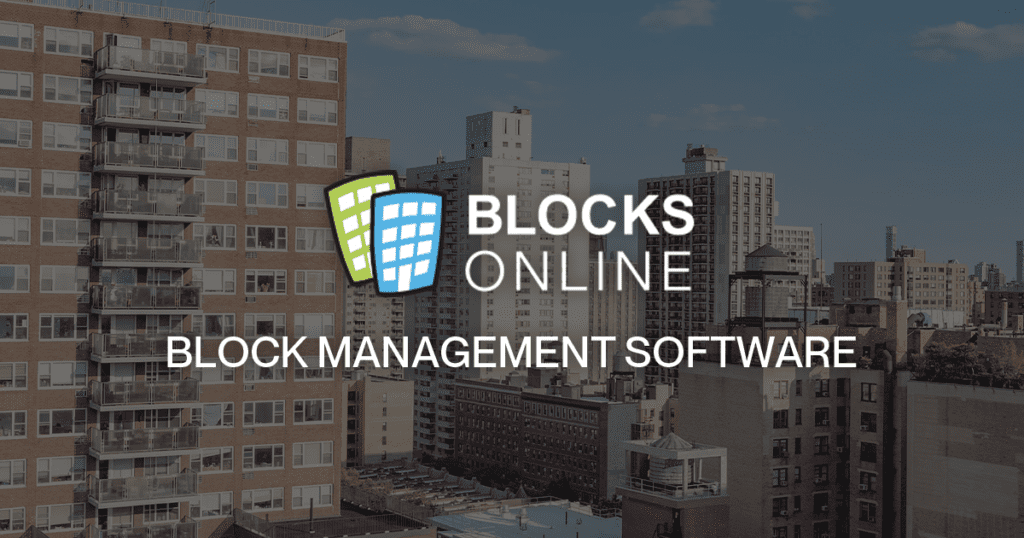If you manage blocks or residential properties, you already know the pressure of staying on top of everything. A leaky roof here, a missing key fob there, a leaseholder chasing an update. It never stops. And when updates are buried in emails, spreadsheets or someone’s notepad, it’s easy for things to slip through the cracks.
That’s exactly why Blocks Online created the Ticketing Module. It’s a simple, powerful tool that helps you and your team stay organised, accountable and in control.
Everything in One Place
The Ticketing Module gives you a central space to log and track any activity that needs attention. That could be a repair request, a legal task, a supplier issue, or even a note to chase something internally.
You can create tickets for individual units or for the whole block. Each ticket lives in the cloud, so your team can see what’s going on, wherever they’re working from.
No more forwarding emails or checking three different systems to get an update. Everyone sees the same information, all in one place.
Keep the Pressure Off Your Team
With clear assignment tools, you can allocate tickets to a specific team member. That means no more confusion over who’s dealing with what. If someone’s off sick or on leave, it’s easy to reassign the ticket without losing the history.
Each update is logged and time-stamped. Attachments like photos, quotes or letters can be added directly to the ticket. Therefore, when someone calls to ask what’s happening, you don’t have to go digging as the full picture is already there.
See What’s Stuck and What’s Sorted
When you’re managing multiple blocks or estates, it’s hard to know what’s overdue without spending hours checking.
The Ticketing Module lets you set action dates and monitor progress. You can quickly spot what’s outstanding and what’s been resolved. That means fewer missed deadlines and less firefighting.
Control What Leaseholders See
Not every update is for public eyes. You can choose whether a ticket is kept internal, shared with the whole block or shown to an individual leaseholder via the Property Portal.
That gives you flexibility and helps manage expectations. Leaseholders can also comment and receive updates, so they’re kept informed without needing to chase you by phone or email.
Link to Work Orders and Quotes
Need to send a contractor out or request a quote? You can do that straight from a ticket using pre-set templates. Everything stays linked to the original issue, so you can track the full lifecycle from problem to resolution.
Built for Managing Agents
The Ticketing Module isn’t a bolt-on from another industry. It was developed specifically for block and property management. That means it fits the way you work, not the other way round.
It’s also part of the wider Blocks Online system, so it integrates seamlessly with your property records, contacts, portal and documents.
If you’d like to see firsthand how this property management software can work for you, simply get in touch to arrange a demo.